Are you taking advantage of all the awesome features in your Suriname payroll?
Written by Matthew Verhage
Posted on 22 Sep 2022 - 2 minutes read

Are you using these awesome features in your payroll?
The development of Celery software does not stand still. On the contrary, not a month goes by without new features and software updates. If you want to stay informed about the latest software updates, check this link regularly: https://support.celerypayroll.com/en/support/solutions/6000138949
Below we inform you about special features related to Suriname payrolls that you should not have missed.
Digital payment files
In report P3-Bank transfers, under the export button, there is a standard option to create a digital payment file of the net wages and any other deductions, which file can be uploaded to the online banking of Finabank, Hakrinbank, DSB, and Republic Bank Suriname.
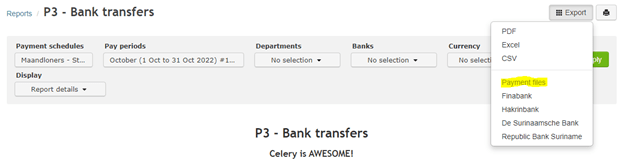
This way the net wages can be paid out very quickly and without any errors.
Create your own Pension Plan
In Celery, it is possible to create a collective and/or generally applicable Pension Plan under Employer/Pension/Pension Plans.
You can also determine which wage amounts should be included as the basis for the calculation of the pension premium. Other setting options are:
- Create your own Franchises to apply in the calculation
- In addition to the net wages, also include the periodic pension premium amounts in the monthly digital payment file as premium payment to the Pension fund
- Set a minimum and maximum base salary for pension premium calculation
- Set a maximum age
- Set a delayed start date of the pension plan
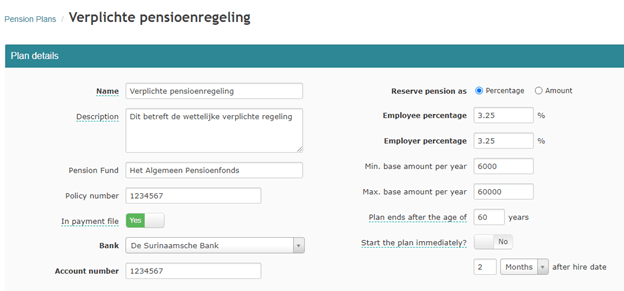
And once such a Pension Plan has been created, you can apply this plan to all or a selected number of employees with a click on a button. Compared to entering these settings for every employee individually, this option provides you with great time savings and error-free premium calculations.
Import changes & digital salary journal export
With a click on a button, you can import your monthly changes, such as hours worked and overtime, into an open run. Read more about this at this link: https://support.celerypayroll.com/en/support/solutions/articles/6000220845-about-mutation-sheet-s-import
And with another click on a button, you can create a digital export salary journal every month that you can import into your accounting software. Read more about this at this link: https://support.celerypayroll.com/en/support/solutions/articles/6000164200-export-journal-from-celery-that-can-be-imported-in-my-financial-software-package-
But how much do all these awesome features cost? Nothing at all, these features are included as standard features in every Suriname payroll in Celery. Make use of it, you can save a lot of your valuable time!

Thousands of companies use Celery. Are you switching too?
Pricing for Celery starts at $20 per month.

